Why is my password not working?
We have upgraded our login system and you should reset your password
We’re upgrading how you log in to TRIVER
We’re improving the way you access your TRIVER account, making it faster, more secure, and future-ready. This upgrade is part of our investment in building a platform that scales with your business.
What’s changing
We’re moving to a new and enhanced login system. You’ll notice a cleaner, more accessible, and modern login experience. The upgrade improves platform security and will enable new login options in the future.
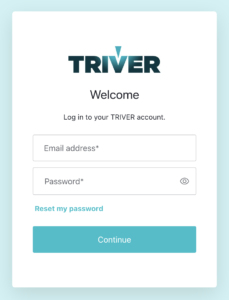
New login screen
What you need to do
Reset your password the next time you log in. You can do it now by clicking here to reset it.
If you currently receive two-factor authentication (2FA) codes by email, you’ll need to switch to SMS. Email-based codes will no longer be supported. If you already use SMS for 2FA, no action is needed.
Frequently Asked Questions
When does the change happen?
From Tuesday, 13th May. Any login from that date will require a password reset.
What if I don’t reset my password?
You won’t be able to access your account until it’s updated. Resetting takes less than a minute.
Where do I reset my password?
Use the “Reset password” form by clicking here.
Will my password manager still work?
Yes, but you may need to update the saved login URL from https://app.triver.com/Account/Login to https://login.triver.com. This applies to tools like 1Password, LastPass, or if your browser stores your credentials.
Why is email no longer supported for two factor authentication?
Email doesn’t count as a separate security factor—it’s just another password. SMS, on the other hand, uses your phone (something you have), making it far more secure.
How can I switch two-factor authentication to SMS?
- Log into your TRIVER account
- Click your company name in the left hand-side menu to access your company details screen
- At the bottom of the screen, enable the “Text message” toggle under within “Two-factor authentication” section
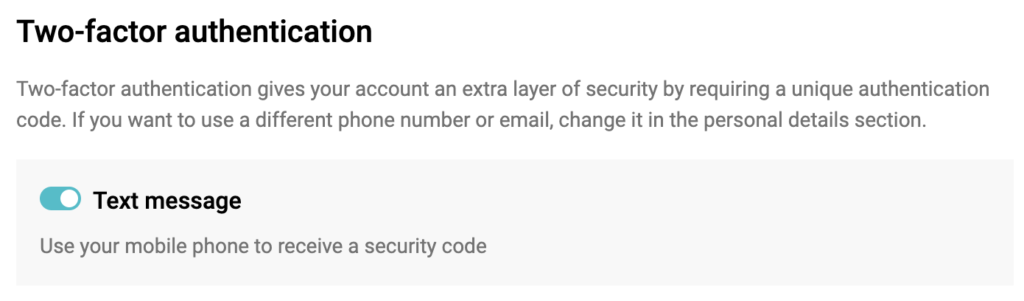
![logo with vertical padding.png]](https://help.triver.com/hs-fs/hubfs/logo%20with%20vertical%20padding.png?height=50&name=logo%20with%20vertical%20padding.png)