How do I refresh my Xero invoice list?
How to use the refresh invoices feature and what it does.
Once your Xero account is connected to your TRIVER account, your invoices are automatically synced every week. If a recent Xero invoice hasn't yet appeared for you to advance, hit the refresh button displayed above your list of Xero invoices.
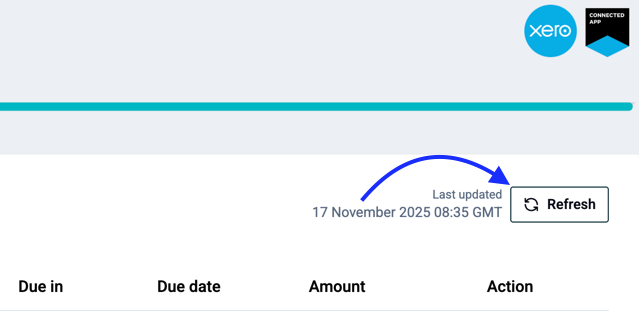
- Click the "Refresh" button
- Wait for the refresh to complete, it only takes a few seconds
- Your list will update with any new eligible invoices
![logo with vertical padding.png]](https://help.triver.com/hs-fs/hubfs/logo%20with%20vertical%20padding.png?height=50&name=logo%20with%20vertical%20padding.png)